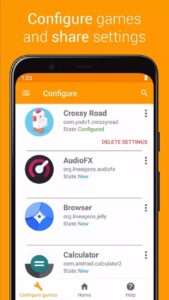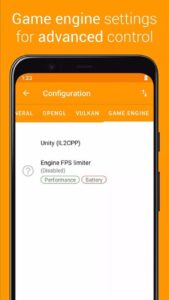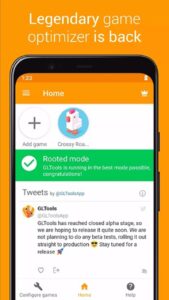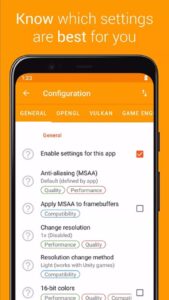GLTools Pro
Description
GLTools Pro
When it comes to optimizing gaming performance on Android devices, GLTools Pro stands out as one of the most powerful and versatile tools available. Designed for gamers who want to push their devices to the limit, GLTools Pro allows users to fix GPU settings, boost frame rates, and fine-tune graphics performance for a smoother, more responsive gaming experience. Whether you’re playing graphically demanding games or just want to get the most out of your device, this app provides a range of features to improve your Android gaming experience.
Interface of GLTools Pro APK new version
GLTools Pro has a user-friendly interface designed to be accessible even to those who may not be familiar with advanced graphics settings. Upon opening the app, users are greeted with a simple dashboard that shows the list of installed games. From there, you can select any game and begin adjusting its settings. The app allows for easy tweaking of GPU configurations and other settings, with sliders and options that are intuitive to navigate.
The layout is clean and straightforward, with tabs clearly differentiating between performance tweaks, visual enhancements, and other adjustments. Despite the advanced options available, the app does a good job of presenting these features in a way that won’t overwhelm beginners.
Outstanding Features in GLTools Pro APK latest version
- GPU Configuration: GLTools Pro lets users change how the GPU interacts with games, improving performance. You can force OpenGL settings, tweak resolution, and adjust the rendering path to enhance visuals without taxing your system too much.
- Frame Rate Boost: One of the standout features of GLTools Pro is its ability to increase frame rates. With the right settings, users can unlock higher frame rates in games that would typically run at lower rates, providing a smoother gaming experience.
- Game-Specific Settings: The app allows for game-specific tweaks. This means you can customize the settings for each game you play individually, ensuring the best performance for every title, whether it’s a high-end graphic-intensive game or a lighter one.
- Texture and Shader Optimization: GLTools Pro includes a robust texture and shader optimization system, enabling you to reduce graphical load without compromising too much on visual fidelity.
- Custom Resolution and Aspect Ratio: You can adjust the resolution and aspect ratio of games, which is particularly useful for older or less optimized titles. It helps improve frame rates and stability, especially on devices with lower-end GPUs.
- Vulkan API Support: GLTools Pro supports Vulkan, providing a better balance between performance and graphical quality for compatible games and devices.
Ratings and Comments – Free download GLTools Pro APK 2025 for Android
GLTools Pro has earned generally positive reviews from Android users, with an average rating of 4.3/5 on various app stores. Users praise its ability to enhance gaming performance, especially on mid-range and budget devices. Many users have commented on the noticeable improvement in frame rates and smoother gameplay, even in graphically demanding titles. However, some have noted that the app requires a bit of technical know-how to get the best results, which may be intimidating for new users.
Advice for New Users
If you’re new to GLTools Pro, it’s important to start with small adjustments. Begin by fix basic GPU settings and testing performance before diving into more advanced features like custom resolution and shaders. Always remember to back up your settings before making changes, so you can easily revert if something goes wrong.
Additionally, be sure to check game compatibility with GLTools Pro before applying tweaks. Some games may not work well with certain adjustments, and a trial-and-error approach might be necessary to find the best setup for each title.
FAQs
Is GLTools Pro free?
No, GLTools Pro is a paid app, but it offers a range of advanced features not available in the free version.
Do I need a rooted device to use GLTools Pro?
Yes, GLTools Pro requires root access to make advanced changes to GPU settings and performance.
Can GLTools Pro improve frame rates on all games?
While GLTools Pro can enhance performance in most games, results may vary depending on the device and game. Some high-end games may require more detailed adjustments.
Will using GLTools Pro void my device warranty?
Rooting your device can void the warranty, and GLTools Pro requires root access. Be sure to consider the risks before proceeding.
With its powerful features and performance-boosting capabilities, GLTools Pro is an excellent choice for Android gamers looking to get the most out of their devices.
Images